Windows Vista is the very operating system which is 5 years later than Windows XP. This operating system completely changes the inner core of Windows XP and brings brand new user experience. However, many Vista users have encountered problems of partition management, like delete partition mistakenly. Deleting partition will result in a large number of data losses. After partition loss happens, recovering data in deleted partition timely is the best solution to reducing harms brought by data loss. However, since most users do not have any technology of data recovery, they can not accomplish Windows Vista deleted partition file recovery independently. At that time, professional data recovery software is their best choice, because professional data recovery software owns powerful data recovery competence and can recover deleted data and recover data from lost partition, formatted partition, and deleted partition. Furthermore, operations are very simple. As long as we operate according to prompts, Windows Vista deleted partition file recovery can be accomplished quickly. In order to make users clearer about how to recover lost data from deleted partition with professional data recovery software, I will show an example.
Recover lost data from deleted partition
Firstly, please visit http://www.partition-recovery.biz to download and install the data recovery software to computer. Then, launch it to get its main interface:
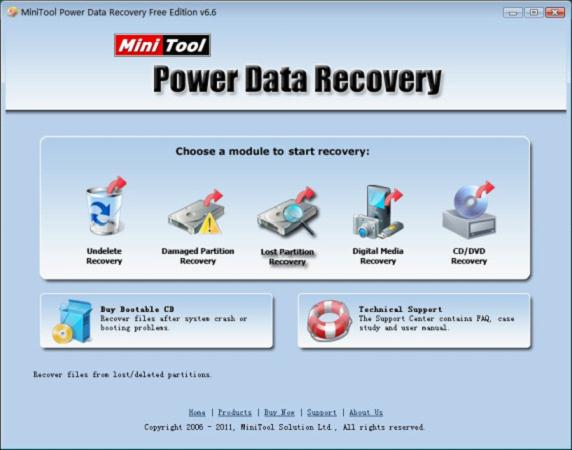
In the main interface, we can see 5 data recovery modules. “Lost Partition Recovery” is specially designed to recover lost data from deleted partition or lost partition. After clicking this module, we can see the following interface:

In this interface, we can see all disks. Select the disk where partition deletion happens and click “Recover” to scan this disk. Then, the following interface will appear:
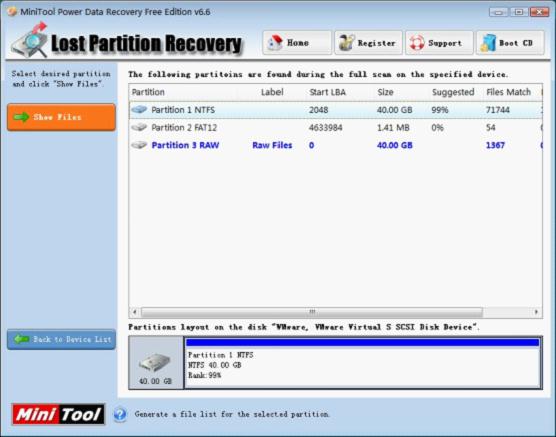
Next, select the partition state which is most similar with that of lost partition and click “Show Files” button to view files:

In this interface, check files needing to be recovered and click “Save Files” button to save recovered files to a safe place. Then, Windows Vista deleted partition file recovery is finished thoroughly.
The above demonstration shows it is so easy to recover lost data from deleted partition. If you are troubled by data loss caused by partition loss, hurry to download this professional data recovery software to recover lost data. For other functional information, you can browse other content of the website.










