When managing Windows Server 2008 disk partition, users might have encountered the situation of accidental deletion of partition, causing a large amount of data loss. This situation is very bad, bringing much trouble and loss to work and life. Therefore, once partition which saves much important data is accidentally deleted, we need to perform Windows Server 2008 deleted partition file recovery in time. As most users have no professional data recovery knowledge, they usually would resort to professional data recovery company and spend much money on it.
Actually, with the development of file recovery software technology, we don’t have to resort to professional data recovery company now. As long as we employ a piece of professional file recovery software, we can easily realize Windows Server 2008 deleted partition file recovery by ourselves. The cost is much less than resorting to professional data recovery company. This kind of professional file recovery software is very easy-to-use and even though users have no professional data recovery knowledge, they can still easily finish Windows Server 2008 deleted partition file recovery. It gives very detailed operating prompts when it is working and various powerful file recovery functions. Next, let me show you how to use this file recovery software to perform Windows server 2008 deleted partition file recovery.
Windows Server 2008 deleted partition file recovery
At first, visit http://www.partition-recovery.biz to download this professional file recovery software and install it to server. After that, we can launch it to enter its main interface:
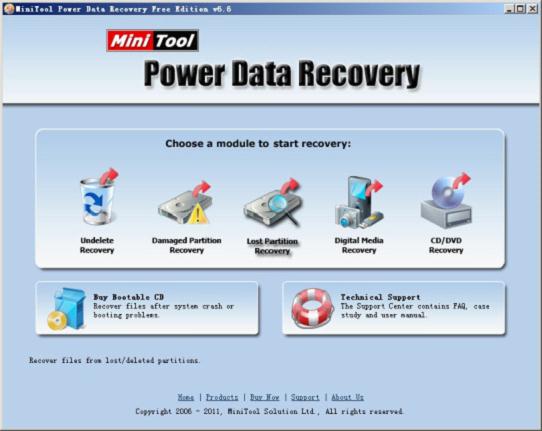
In main interface, we can see there are five independent data recovery modules, aiming at different data loss situations. For example, “Undelete Recovery” helps user to recover deleted data; “Damaged Partition Recovery” helps user to recover data from damaged or formatted partition; “Lost Partition Recovery” helps user to recover data from lost or deleted partition; “Digital Media Recovery” helps user to recover lost digital media files; “CD/DVD Recovery” helps user to recover lost data from CD/DVD. Here, let’s select “Lost Partition Recovery” module:

In this interface, we can see all the disks in computer. Select the one where deleted partition was, and click “Recover” button to scan this disk:
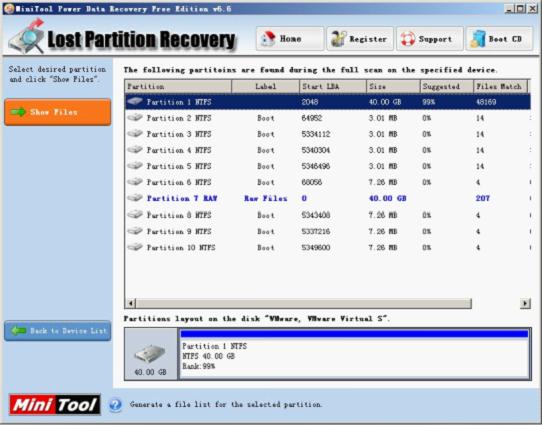
After scanning, we would find multiple partitions in this interface. Select the partition which matches the best with the lost one, and click “Show Files” button to scan this partition:

In this interface, we can find all the lost files. Select desired files, and click “Save Files” button to save them.
With such simpler operations, we can easily realize Windows Server 2008 deleted partition file recovery. If you are in trouble of partition loss or accidental deletion of partition, try this file recovery software now!










