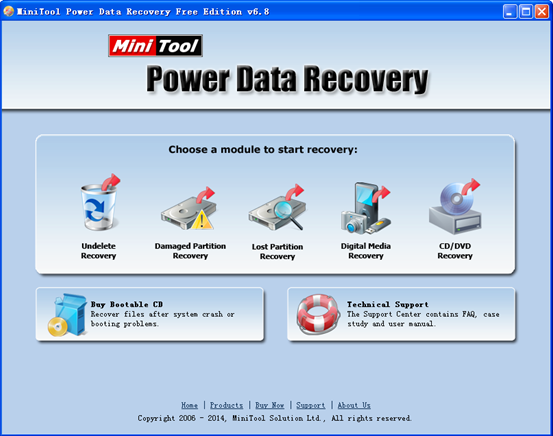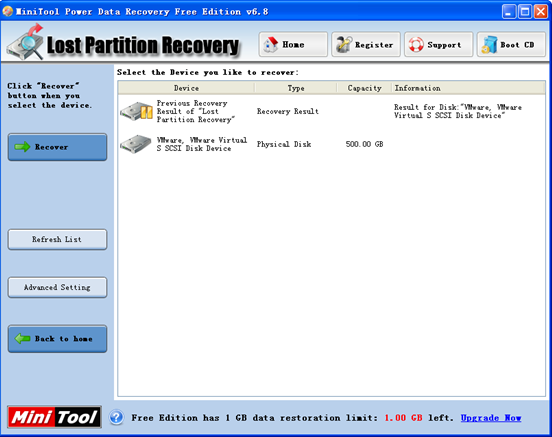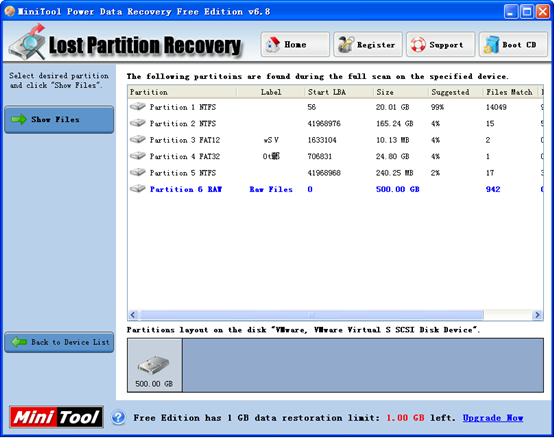Scenario: there is no unallocated space on my disk, and I want to create a new partition to store some important personal data. Thus, I shrank one of my partitions to get unallocated space, and then used it to create a new partition. Unfortunately, I deleted an important partition by mistake. And I didn’t back up important data on this partition. At this time, I need to recover them. So well, how to retrieve lost data on deleted partition without influencing the original data.
To be honest, there are two ways to recover lost data: turn to professional data recovery companies and resort to data recovery software. If users turn to data recovery companies, they have to bear high costs and the risk of privacy leakage. Therefore, users had better turn to data recovery programs. However, when selecting data recovery software, users should pay attention to software quality since most software on the internet has functional defects or security defects. Once a piece of inferior software is used, it is likely to bring a second damage to the original data. As a result, the lost data on the deleted partition cannot be recovered any more. Aiming at this situation, we strongly suggest using MiniTool Power Data Recovery because it not only has high security, but also has powerful data recovery competence.
How to Retrieve Lost Data on Deleted Partition by using Powerful Data Recovery Software
Before recovering data from deleted partition, users need to download this professional software. And then, install it on computer. After installation, launch it to get the following window.
From the main interface, users can see 5 different data recovery modules and the Lost Partition Recovery module is specially designed to recover lost data from deleted partition or lost partition. At this time, click it to get the following window.
In this window, select the device which needs recovering and click “Recover” button on the left.
Now, select the target partition and click “Show Files” to enter the following interface.
All found lost data will be displayed in this interface. Users need to select the desired files and click “Save Files” to store them in a safe place. After all operations are done, users are successful to retrieve lost data on deleted partition without bringing any damage to the original data.