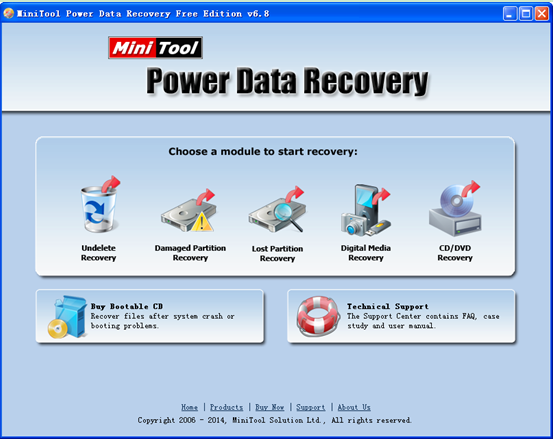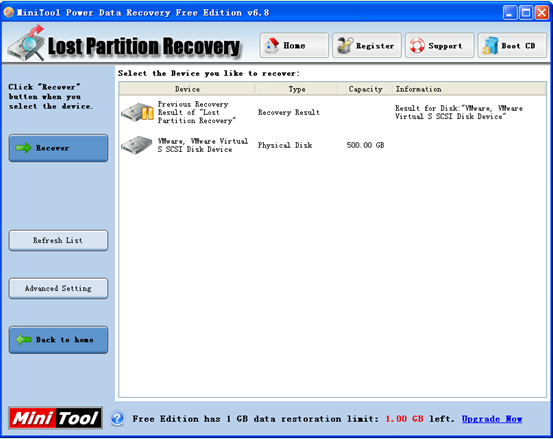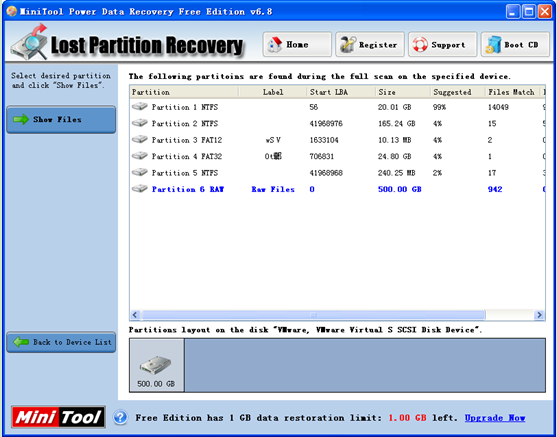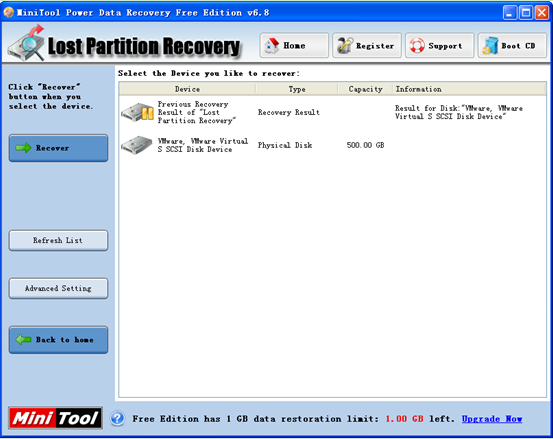Problem description: I want to create a new partition to store my study data, but there is no unallocated space on my hard disk. I first deleted a large partition to release unallocated space, and then used it to create a new partition. Unfortunately, I mistakenly deleted a partition storing important data, and I did not back up the data in advance. So well, how to restore lost data from deleted partition? Can you help me since I don’t want to spend money to retrieve data?
If you want to recover lost data for free, you’d better not turn to data recovery companies. Although they can retrieve data, they will charge high recovery fees and may leak customers’ privacy. At this time, you can ask third-party software for help.
Nevertheless, since most data recovery software more or less has functional defects or security defects, users should be careful when selecting. Once a piece of debased recovery software is used, it is likely to bring a second damage to the lost data. As a result, the data on the deleted partition can’t be recovered any more. Here, MiniTool Power Data Recovery is suggested for its high security and powerful data recovery competence.
How to Restore Lost Data from Deleted Partition
First of all, users should download this data recovery software. And then, install it on computer. After installation, launch it to get the following window.
This is the main interface of MiniTool Power Data Recovery. It provides five data recovery modules: Undelete Recovery, Damaged Partition Recovery, Lost Partition Recovery, Digital Medial Recovery and CD/DVD Recovery. Each data recovery module focus on a different data loss scenario. Here, to restore lost data from deleted partition, click the Lost Partition Recovery module because it is designed to recover data after partition loss or deletion.
In this interface, select the device users like to recover and click “Recover”.
Select the partition with highest suggested value and click “Show Files” to enter the following interface.
This interface lists lost files on the deleted partition. Select files which need recovering and click “Save Files” button to store them in a safe place. After all operations are done, restoring lost data from deleted partition is finished.
If you deleted some partitions by mistake, turn to MiniTool Power Data Recovery, and it can help you to get lost data back.