Nowadays, most Windows users are not very familiar with Windows partition data recovery, so they have to ask professionals or third-party software for help once data loss appears. Generally, there are 3 ways to recover lost data: resort to professional data recovery companies, use hex editor, and use data recovery software. Nevertheless, the first 2 methods have defects. Professional data recovery companies always charge pretty high data recovery fees or even make privacy leaked. In addition, if users recover lost data by using hex editor, they should take a series of complex operations, and even a slight mistake may cause lost data lost forever or even result in more serious data loss situations. so it can not meet actual demands. In order to help users recover lost data more safely and conveniently, we suggest visiting professional downloading center http://www.partition-recovery.biz to free download professional data recovery software.
How to recover lost data by using professional data recovery software?
If users want to use this data recovery software to recover lost data, they should download and install it to computer at first. After installation, run it to get the following interface:
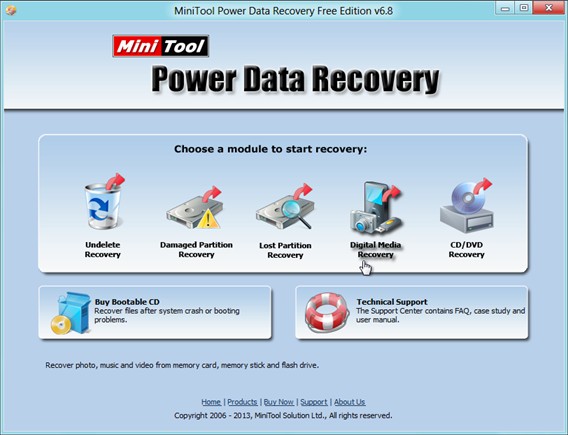
Here, 5 data recovery modules are displayed. Different modules are designed to deal with different data loss situations, so users should select the most suitable module to recover lost data according to reasons for data loss. To recover data lost due to mistakenly deleting data, users need to choose the functional module “Undelete Recovery”. To recover data lost because of logical partition damage like mistaken formatting, users should choose the functional module “Damaged Partition Recovery”. To recover data which are lost because of partition loss, users had better choose the functional module “Lost Partition Recovery”. To recover digital media files such as photos, videos, and audios, users should resort to the functional module “Digital Media Recovery”. To recover lost data from CD or DVD, users need to choose the functional module “CD/DVD Recovery”. After choosing desired module, users will be given detailed operating prompts. When desired data are saved to other storage devices according to prompts, we can say professional data recovery software helps recover lost data successfully.










