In Windows operating systems, data loss caused by formatting partition is very serious. When a large number of data are lost, we have to face much inconvenience or even economic losses. Well then, how to recover formatted partition data in Windows? In fact, professional data recovery software is our best choice, because professional data recovery software is able to recover lost data and helps us avoid serious losses brought by data loss. Now, as long as we visit http://www.partition-recovery.biz, we can free download a piece of professional data recovery software. To help users grasp the way to recover formatted partition data in Windows more quickly, I will show detailed steps. After installing the data recovery software to computer and launching it, we can see the following interface:
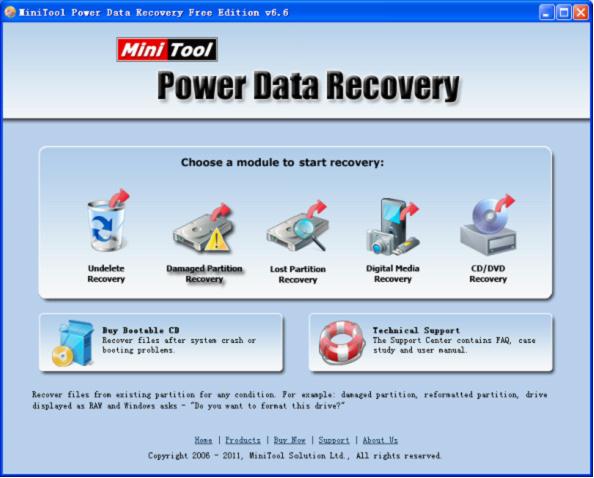
This is the main interface of the professional data recovery software. Here, we can see multiple data recovery modules among which “Damaged Partition Recovery” is able to recover lost data from formatted partition. As to other functional modules, I will introduce them later. Now, we select “Damaged Partition Recovery” module to get the following interface:
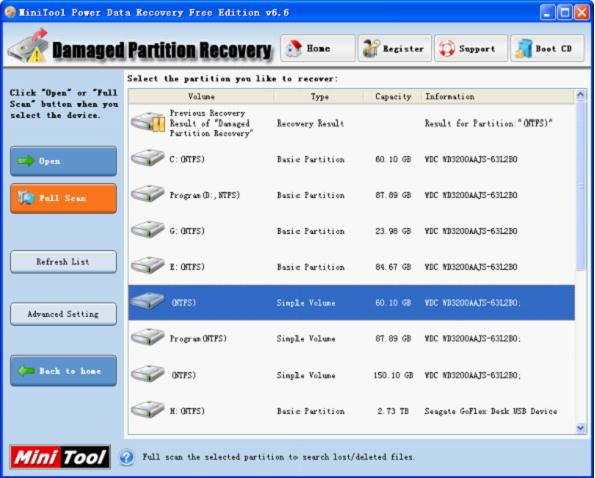
In this interface, we can see all partitions. Select the formatted partition and click “Open” button to view files. If we find desired data, we only need to check needed data. If we do not find needed data, we should click the button “Back” to go back to this interface and click “Full Scan” button to scan the whole partition.
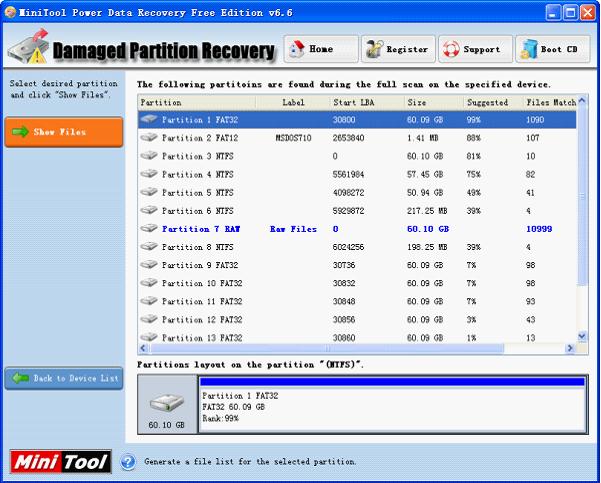
Here, we can see numerous partition states. Select the partition state which is most similar with that of formatted partition, and then click “Show Files” to scan data in this partition.
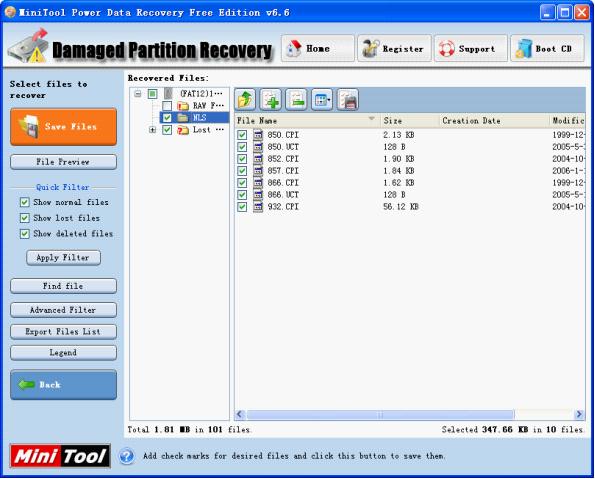
Now, we can see lost data. Please check data which need recovering and click “Save Files” button to recover these data to a safe place. Then, the professional data recovery software helps recover formatted partition data in Windows successfully.
Other data recovery modules of the data recovery software
The above demonstration shows it is very easy and fast to recover lost data with data recovery software. Of course, “Damaged Partition Recovery” is just one of functions, and other data recovery functions can also be realized easily. Now, let’s make a brief introduction to other data recovery modules. “Undelete Recovery” is able to recover deleted data in Windows; “Lost Partition Recovery” can recover lost data from lost partition or deleted partition; “Digital Media Recovery” can help us recover lost digital media files quickly; “CD/DVD Recovery” recovers lost data from CD/DVD. If users want to know these functional modules in detail, please browse other content of the website.










