Most probably, many users once formatted partition by mistake. As a result, data stored on formatted partition were lost, too. When data loss happens, many users think of using hex editor to recover formatted partition data. However, operations of hex editor are pretty complex, and users should be quite familiar with this tool and storage principle of computer. Otherwise, data stored on formatted partition may be damaged for the second time because of mistaken operation. More seriously, lost data can not be recovered any more. But nowadays, it is so easy to recover lost data from formatted partition since software industry develops so rapidly. On the software market, there is a kind of software which is able to recover formatted partition data and recover data lost due to other logical faults, namely professional data recovery software. Now, users can visit http://www.partition-recovery.biz to free download a piece of excellent data recovery software.
How to recover formatted partition data by using professional data recovery software?
We have said professional data recovery software can help us recover lost data from formatted partition, but some users do not know how to operate this software. So, in order to help users know this data recovery software more visually, I will make a brief demonstration.
To recover formatted partition data with the professional data recovery software, please download it from the website mentioned just now, and then install it to computer and open it:
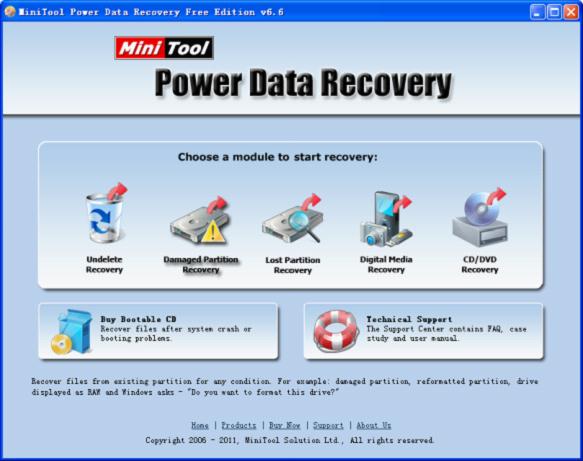
After opening the data recovery software, we can see its main interface, like the above screenshot shows. Here, we can find the software is made up of 5 different data recovery modules. If we want to recover formatted partition data, we should select the module which is specially used to recover lost data from formatted partition. Then, we can see the following interface:

In this interface, we can see all partitions. Please select the formatted partition and click “Full Scan” to scan the entire partition. After scanning, the following interface will appear:

Then, select the partition whose partition state resembles that of lost partition, and then click “Show Files” button to scan the selected partition. After scan, we can see the following interface:
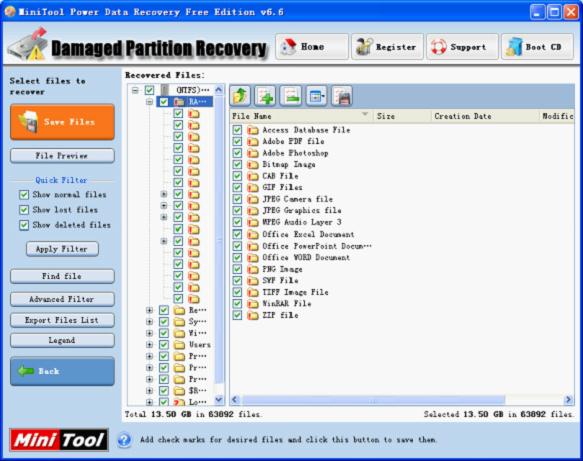
This is the recovery interface of the professional data recovery software. Please find and check data which need recovering and click “Save Files” button to set save path for recovered data. Then, professional data recovery software helps recover formatted partition data successfully.










