When managing Windows partition, many users may have ever encountered the situation where an important partition is deleted accidentally. In the face of this unfortunate situation, how to recover deleted partition data in Windows? Some users may feel helpless when running into this problem. But actually data recovery from deleted partition is not as difficult as imagine. If we have professional partition recovery software, we can recover data from deleted partition with ease.
Recovering deleted partition data in Windows
Some users may raise a question: how is it possible that we can recover lost data since the whole partition is deleted? The answer is simple. When we delete a partition in Windows, only partition record in master partition table is deleted, so the operating system can not access and show the partition. Seen from this, after a partition is deleted, partition data are not removed immediately. And if we perform data recovery in time, we can recover deleted partition data in Windows easily. For users who are not familiar with data recovery knowledge, we recommend professional partition recovery software to carry out data recovery from deleted partition.
How to recover deleted partition data in Windows?
We can visit http://www.partition-recovery.biz to free download the partition recovery software. Of simple operations and powerful data recovery functions, it can help us in data recovery from deleted partition. After installation, launch it. The following interface will be shown.
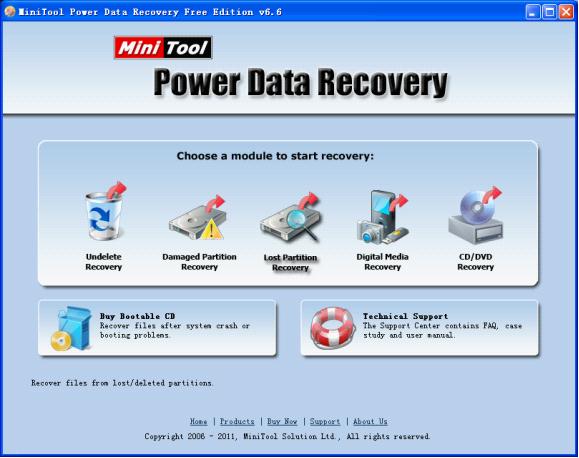
This is the starting interface of the partition recovery software. And we can see five independent data recovery function modules which are designed for common data loss problems. To recover deleted partition data, three procedures are necessary, shown as follows.
1. Click “Lost Partition Recovery” module.
2. Select the deleted partition and click “Recovery” function button.
3. Find and check the data to be recovered and click “Save Files” to store them.
Through the above three steps, we’ll realize recovering deleted partition data.
If you also have come across this situation and want to recover data from deleted partition, please try this professional partition recovery software.










