In information age, virus invasion poses great menace to data residing in computer. In daily life and work, most users must have come across partition loss caused by virus attacks. If there are vital data in the lost partition, effective and timely measures are supposed to be taken so as to recover data from lost partition. Numerous users tend to ask professional data recovery companies for help since they mistakenly deem that it is the best choice. However, resorting to professional data recovery companies will cost a great sum of money, and the way itself is risky to users’ privacy. As a result, users are not expected to do so. Actually, commonly seen partition loss situations like partition deletion and partition table damage result from deleting or modifying partition table in MBR, and data stored on the partition are very likely to be undamaged. Under such circumstances, users can use partition recovery software to recover data from lost partition. Given that most users are not familiar with the way to recover data from lost partition and the quality of partition recovery software is hard to identify, users can download a piece of professional partition recovery software via professional downloading website.
Recover data from lost partition with partition recovery software
The mentioned professional partition recovery software owns all-sided data recovery functions and can realize lossless lost partition data recovery with ease. Before users recover data from lost partition, they need to download the software via http://www.partition-recovery.biz and then install it on computer. When the operations are performed, run the software to enter its main interface below:
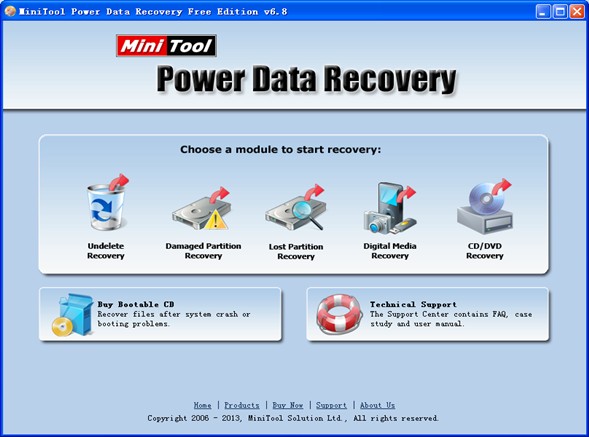
The screenshot above is the main interface of professional partition recovery software. The software provides multiple function modules, and different modules are designed for different data loss situations. Users just need to choose needed module on the basis of practical demands. If users want to recover data from lost partition, they need to choose “Lost Partition Recovery” module. After clicking it, users will see the following interface:
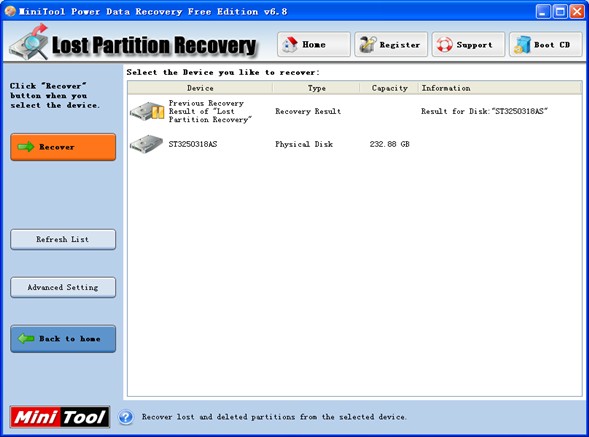
In this interface, choose the disk where lost partition was and then click “Recover” to scan the disk. When the operation is done, professional partition recovery software will list all lost partitions in the interface below:
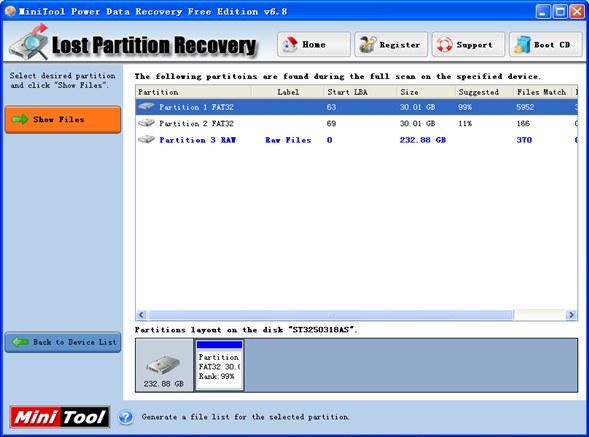
Now, users need to choose the highest suggested partition and then click “Show Files” to open the following interface:
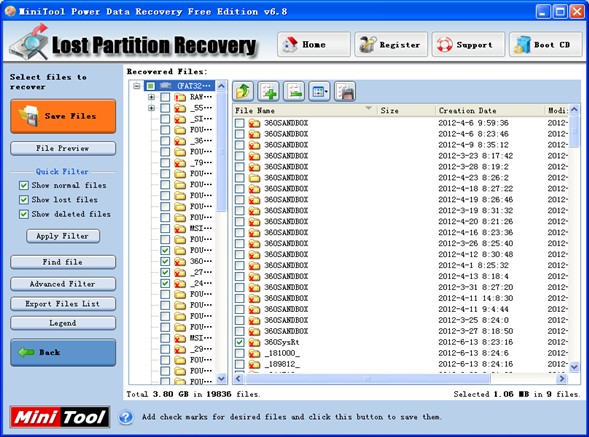
At this time, all data in the lost partition will be shown. Users should check all needed data and then click “Save Files” to specify a secure place for the selected data. When all operations are performed, users are successful to recover data from lost partition.
From the above demonstration, users can find that it is quite easy to recover data from lost partition. If users are facing data loss issues, professional partition recovery software will be the best choice.










