It is believed that many users have ever encountered the problem that partition storing important data is lost. Either deleting partition by accident or computer virus attack is likely to make partition lost, thereby causing data loss problems. No matter which factor causes partition to be lost, nobody wants the important data to be lost in this way. Then is there any way to recover data from lost partition? Sure. Generally speaking, deleting partition and partition being lost due to computer virus attacks only deletes or damages partition record in Master Partition Table, so the operating system can not find files through the record. But data in lost partition are not removed immediately. Therefore, we can use the powerful functions of lost partition data recovery software to break the limitations and access the data storage location and then find and recover data.
Recovering data from lost partition
Users who have ever used this lost partition recovery software know that this software has powerful data recovery abilities, able to finish almost all common data recovery work. After launching it, we can see five independent data recovery modules which are respectively aimed at one or more data loss problems. For example:
“Undelete Recovery“: quickly recovering deleted data from computer.
“Damaged Partition Recovery“: recovering data lost due to formatting partition or damaging partition logically.
“Lost Partition Recovery“: recovering lost data from deleted partition and accidentally lost partitions.
“Digital Media Recovery“: helping users recover digital media files like photos, music and videos from computers and other kinds of storage devices.
“CD/DVD Recovery“: recovering lost data from CD/DVD.
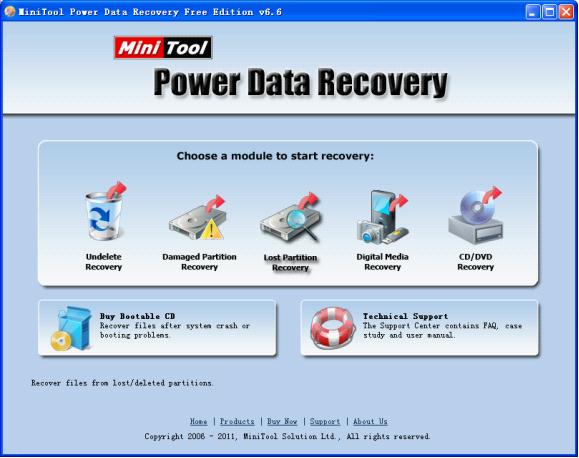
Seen from the above, “Lost Partition Recovery” should be used if we are going to recover data from deleted partition (take this for example). Click the module and we’ll see the following interface.
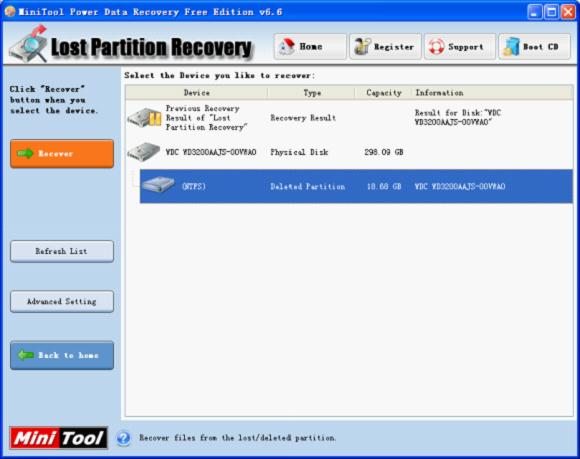
In this interface, select the deleted partition and click “Recover” to scan partition data. Then the following interface will be shown.

In this interface, check the data that will be recovered and click “Save Files” to store the recovered data to the appointed location.
This lost partition recovery software is undoubtedly the best for users to recover data from lost partition. If you also want to download this lost partition recovery software, please visit http://www.partition-recovery.biz.










