Is your partition lost because of virus infection? Do you need an excellent solution to lost partition data recovery? If you say yes, professional data recovery software is a good choice.
With the popularity of computer, different kinds of computer viruses are overflowing and threaten important data stored on computer at any time. And partition loss caused by virus attack happens frequently. After the partition storing important data is lost, how can we accomplish lost partition data recovery timely and efficiently? In fact, the answer is very simple, namely using professional data recovery software to recover lost data from lost partition.
How to recover lost data from lost partition?
It is believed that many users have such a question: can data in lost partition be recovered. As a matter of fact, commonly seen partition loss situations like partition deletion and partition table damage result from deleting or modifying partition table in MBR, and data stored on the partition are very likely to be undamaged. At this time, if we own a piece of professional data recovery software, lost partition data recovery can be accomplished easily, helping users get rid of the trouble brought by data loss.
Professional data recovery software makes lost partition data recovery much easy
Before using professional data recovery software to recover lost data from lost partition, users should own the software at first. If you haven’t own it, visit http://www.partition-recovery.biz to download it. Then, launch it to enter its main interface:
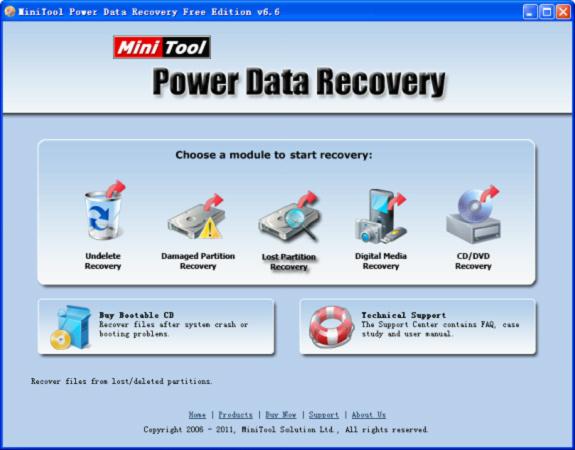
In the main interface, we can see multiple relatively independent data recovery modules which are designed aiming at commonly seen data recovery demands. And we can select corresponding module according to practical situation. To recover lost data from lost partition, we can select the functional module “Lost Partition Recovery”. Then, the following interface will appear:

Select the disk where partition loss happens and click “Recover” button to scan lost partitions. After the scan, we can see the following interface:
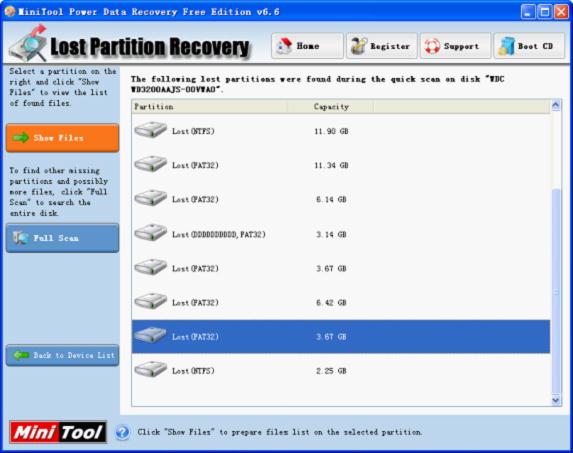
Select the lost partition where data recovery will be made and click “Show Files” button to get the following interface:
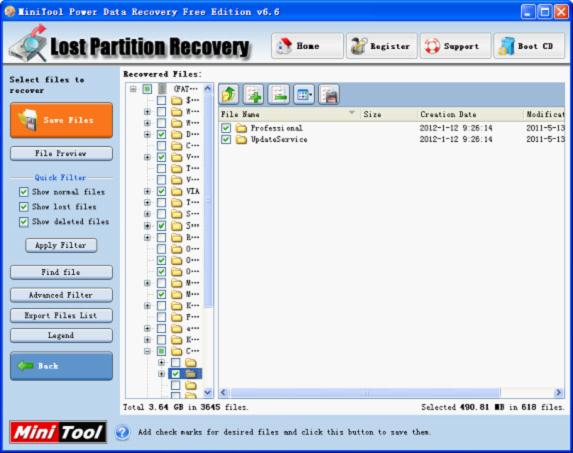
In this interface, professional data recovery software shows us all data on selected partition. Please check desired important data and click “Save Files” button to save recovered data to a safe place. Then, lost partition data recovery is finished successfully.
It is so easy to recover lost data from lost partition. If you have doubt about professional data recovery software, visit our website to get details.










