Every computer users know the importance of partition management, but not everyone of them know how to form proper partition management. In the present software market, there are too many choices of partition manages that users might have encountered the poor-qualified ones, and misoperation happens a lot. Sometimes, partition would be accidentally deleted and users would suffer from a large amount of data loss. In this case, users can employ a piece of professional and free file recovery software to recover lost files from deleted partition.
With such a piece of professional and free file recovery software, we can easily recover lost files from deleted partition. We can visit the website http://www.partition-recovery.biz to download this free file recovery software. After downloading, we can launch it to enter its main interface:
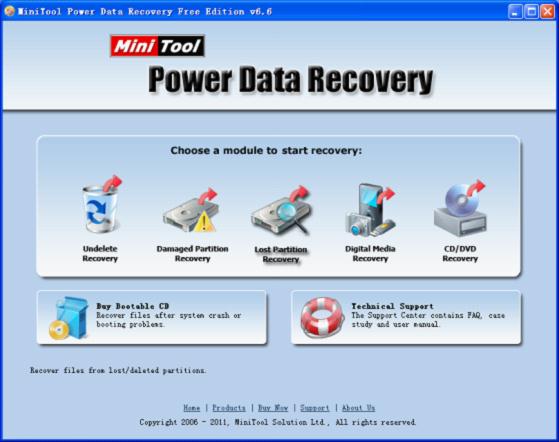
In main interface, we can see the five data recovery modules. To recover lost files from deleted partition, we can select “Lost Partition Recovery” module:
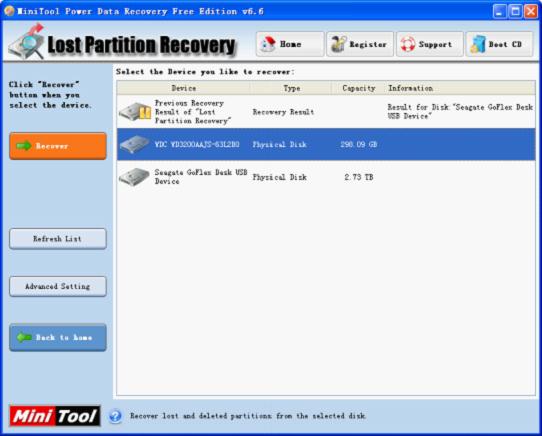
In this interface, we can see all the disks in computer. Now, select the disk where deleted partition was, and click on “Recover” button to scan this disk:

In this interface, we can see the scanning result. Now, select the partition which matches the best with deleted partition, and click on “Show Files” button:
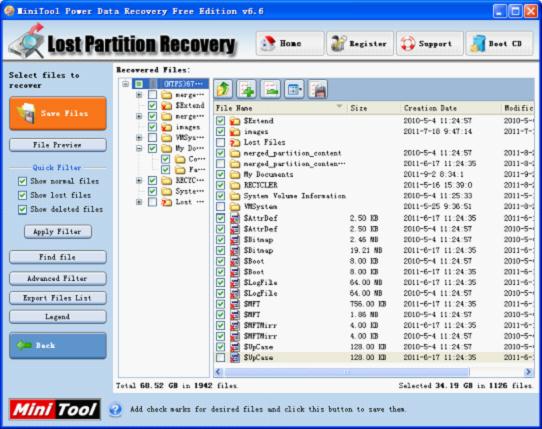
Now, in this interface, we can check on desired files, and click on “Save Files” button to save recovered files to a safe location. With such simple operations, we can easily realize free file recovery.
Other functions
From the above picture of main interface, we can see there are still many other file recovery modules. For example, undelete recovery, damaged partition recovery, which recovers lost file from formatted or logically damaged partition, digital media recovery, which recovers digital media files, and CD/DVD recover, which recovers files from CD/DVD. If you are interested in more information about this free file recovery software, you should read more around this website.










