With the application of computer getting more and more extensive, an increasing number of users are used to storing significant files into hard disk. Storing files to hard disk brings users much convenience, but such an operation also causes troubles for users. For instance, during the course of computer use, some users mistakenly format their hard disk partition, leading some important files to be lost. In this condition, users have to take effective and timely measures so as to lower the losses brought by lost data. Generally speaking, when encountering file loss, many users tend to ask professional data recovery companies for help. However, those companies charge pretty high for file recovery. Moreover, users’ privacy is put in great danger. It is believed that no user would like to run certain risk. In this condition, is there any economical and secure method for formatted partition recovery? The answer is positive. Actually, resorting to data recovery software is a great choice for formatted partition recovery. Nevertheless, users have to admit the fact that there is too much data recovery software on current market and performance of such software varies. Some data recovery software has severe functional defects and limitations. In addition, users lack professional computer knowledge. Therefore, it is a tough task for users to find a piece of excellent data recovery software for formatted partition recovery. Considering the very facts mentioned, we highly recommend using professional data recovery software, which can be downloaded from http://www.partition-recovery.biz.
How to perform formatted partition recovery
Professional data recovery software, which is recommended for formatted partition recovery, is a piece of powerful software. To be specific, it can be used to recover data lost due to various soft faults such as mistaken deleting, formatting, partitioning and computer virus invasion. Additionally, professional data recovery software can help users recover data losslessly owing to its enhanced data protecting modes. For further understanding of the software, the operations to formatted partition recovery are introduced.
If users want to perform formatted partition recovery by using professional data recovery software, they need to download the software via the mentioned website. Then, install it on computer. After that, launch the software to get its main interface:
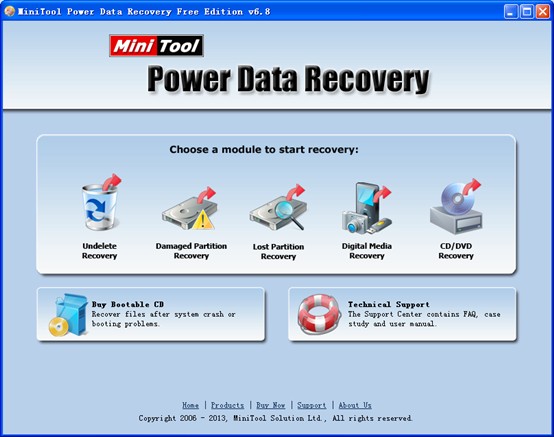
The screenshot above is the main interface of professional data recovery software. As users can see, the software provides five functional modules. Moving cursor onto any module, users can get detailed information about certain module. Users just need to choose needed module on the basis of actual demands. Here, users want to realize formatted partition recovery, so they need to choose and click “Damaged Partition Recovery” module. After clicking it, users will see the following interface:
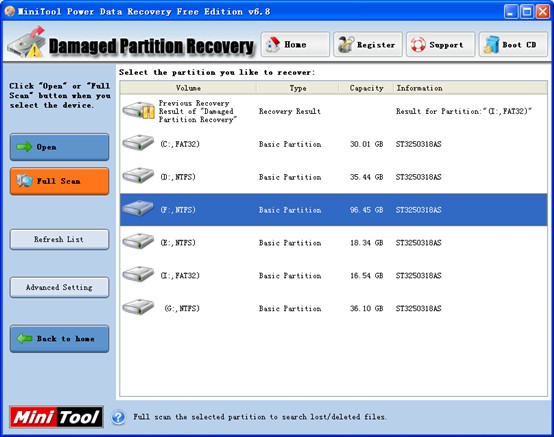
In this interface, users need to choose the formatted partition needing to be recovered and click “Full Scan” to thoroughly scan the partition.
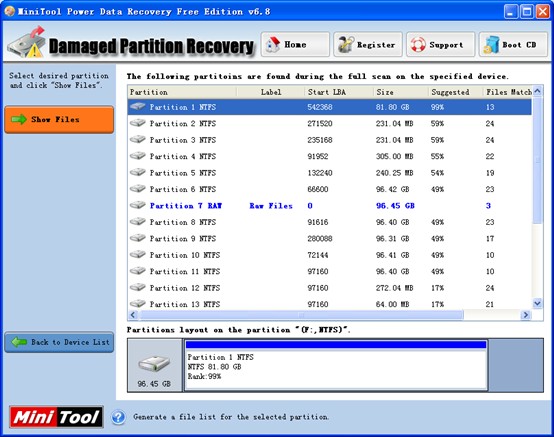
When scan is done, professional data recovery software will list all possible damaged partitions. At this time, users are supposed to choose the partition with the highest suggested value. Afterwards, click “Show Files” to open the chosen partition.
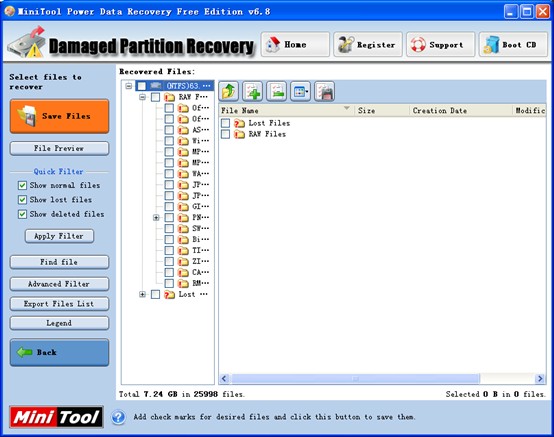
At this time, users can make use of the functions “Find file” and “Advanced Filter” to promote data searching process. After finding and checking desired data, users need to click “Save Files” to store those data to a safe location.










