The majority of common computer users think that partition data will disappear immediately and completely after the partition has been formatted. Therefore, users are going to format partition when all data stored in this partition are unnecessary or when they want to release free space for storing new data. Nevertheless, the fact is that data in formatted partition will not disappear unless they have been overwritten by new data. In addition, formatted partition data can be recovered completely by common computer users as long as they have a wonderful tool.
If common computer users have formatted a disk partition by accident, what should they do to recover lost data from formatted partition? As we have mentioned before, common computer users are able to accomplish formatted partition data recovery easily and completely by using a wonderful tool as long as those data are not overwritten. However, since common computer users are not quite familiar with professional data recovery knowledge, it will be extremely hard for them to choose a useful tool to recover lost data from formatted partition. Because of that, we recommend MiniTool Power Data Recovery – a piece of professional partition recovery software. MiniTool Power Data Recovery is equipped with many features, such as high security, complete functions and simple operations, so it is undoubtedly the best tool for formatted partition data recovery.
How to recover lost data from formatted partition
If users would like to complete formatted partition data recovery by using professional partition recovery software – MiniTool Power Data Recovery, they should firstly download this tool through visiting http://www.partition-recovery.biz. After that, users need to install professional partition recovery software on computer. Then, users can start to recover lost data from formatted partition by just running professional partition recovery software.
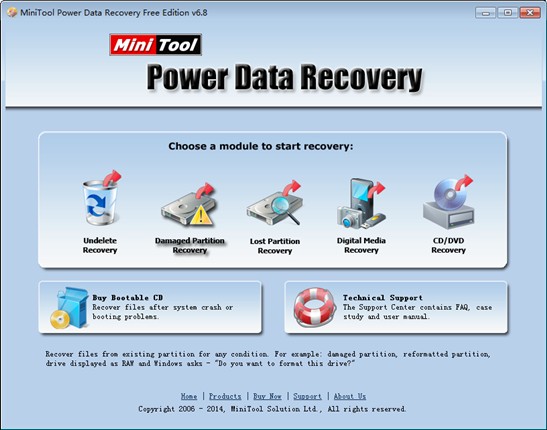
Running professional partition recovery software, users will see its main interface as shown above. Here, five different function modules are listed at the center. For the sake of effective formatted partition data recovery, users need to choose and click “Damaged Partition Recovery” function module. After clicking, users will see the following interface:
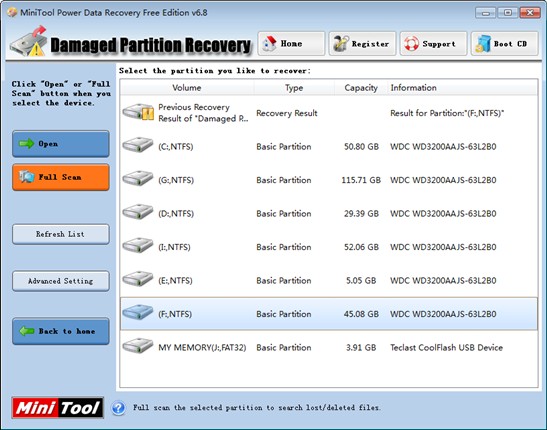
In this interface, users ought to select the formatted partition and click “Full Scan” button to fully scan selected partition so as to recover lost data from formatted partition. At the end of scanning, the next interface will appear:
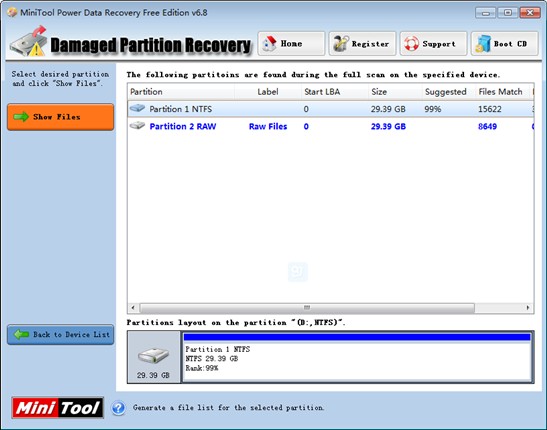
At this time, users will see a list of possible partitions. Choose the partition which is the most similar to the formatted partition and click “Show Files” button to continue formatted partition data recovery.
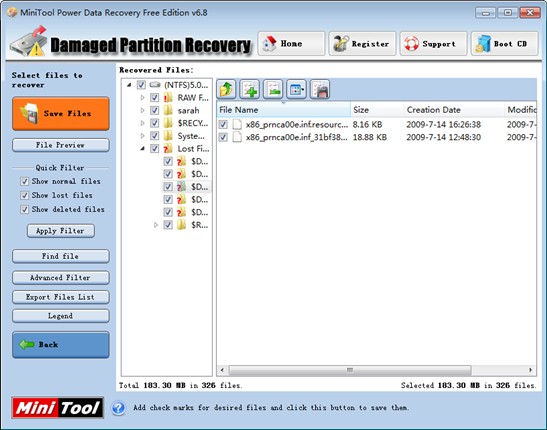
At last, users need to check all data needing to be recovered in above interface. Then, users should click “Save Files” button to select a safe place to store recovered data. After that, users are able to complete the whole process to recover lost data from formatted partition with the help of professional partition recovery software.










