In the process of using computer, it often occurs that a partition storing important data is formatted fortuitously. And facing this situation, users must want to carry out data recovery from formatted partition. But unfortunately, most of the users are not acquainted with professional data recovery knowledge, so they have to resort to professional data recovery companies to recover formatted partition data. This is an effective method for formatted partition data recovery, but it costs much and makes users risk data leak threats. Actually, there is another better method. Users can use professional partition data recovery software to recover lost data from formatted partition. And it can be downloaded from http://www.partition-recovery.biz.
Data recovery from formatted partition
Before data recovery from formation partition, users are supposed to download the free partition data recovery software to the computer. After installation, launch it. Users will see its starting interface, then click “Damaged Partition Recovery” module which is able to recover data from formatted partition. The following interface will be shown.
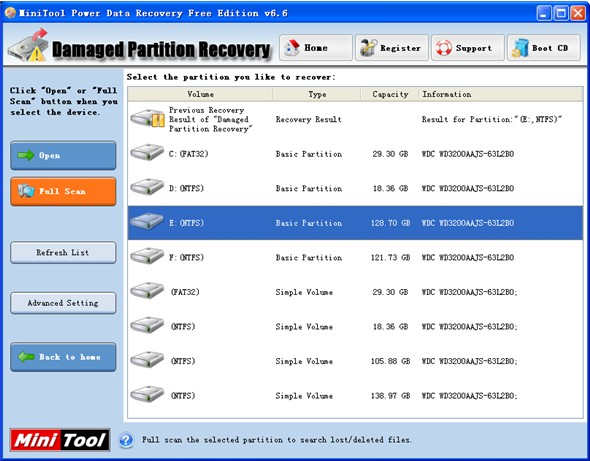
Users can see all disk partitions in the above interface. Please select the formatted one and click “Full Scan” button to scan it. Then please perform operations by following software prompts, and users will see data recovery interface. Please check all data that will be recovered and click “Save Files” to store them to a safe location, finishing data recovery from formatted partition.
Seeing the above introduction, users may have known how to recover data from formatted partition. When encountering the same problem in the future, please use this free partition data recovery software to recover lost data.










