When using computer, sometimes we will encounter the problem of partition loss caused by virus attack or misoperation. Once partition which stores important data is lost, users will suffer from various problems such as waste of disk space, and data loss, bringing much trouble and loss to work and life. In this situation, the best solution is to recover data from lost partition.
Then how can we recover data from lost partition? In fact, as long as we employ a piece of professional lost partition data recovery software, to recover data from lost partition is no longer a difficult thing. Because of the powerful performance of this kind of lost partition data recovery software, users can recover data from lost partition caused by different reasons including deletion, formatting, virus attack, and other software failures. The whole operating process can be simple and convenient and it doesn’t require any professional data recovery knowledge. User can follow the given operating prompts and finish lost partition data recovery easily. Next, let me show you a detailed demonstration of using this best lost partition data recovery software to recover data from lost partition.
Best lost partition data recovery software
Firstly, we need to visit the professional website http://www.partition-recovery.biz to download this best lost partition data recovery software and install it to computer. Then, we can launch it to enter its main interface:
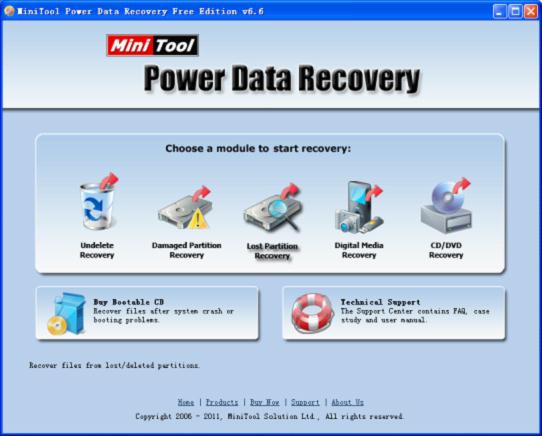
In this interface, we can see there are five independent data recovery modules. They can help user to realize different kinds of data recovery including recover deleted data, recover data from damaged partition, recover data from lost partition, and also from CD/DVD. In addition, if data is lost in external storage device, user can connect that device to computer and then use this lost partition data recovery software to recover data from external storage device. Here, to recover data from lost partition, select “Lost Partition Recovery” module:
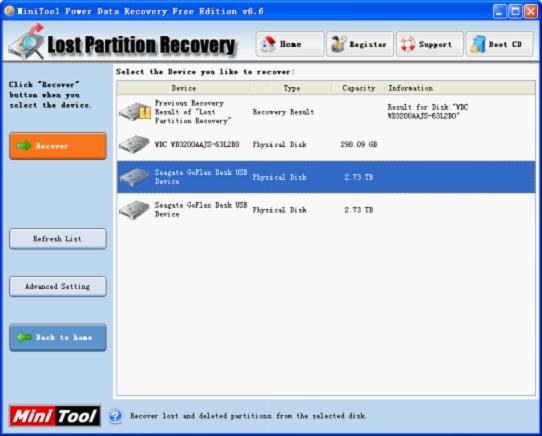
In this interface, we can see all the disks in computer. Select the disk where lost partition was, and click on “Recover” button to scan:

In this interface, we can see multiple partitions. Select the partition which matches the best with lost one, and click “Show Files” button to check lost files:

In this interface, we need to select target files to recover, and click on “Save Files” button to save recovered files. After that, we can finish the work of using this professional lost partition data recovery software to recover data from lost partition.
After reading this demonstration, I think you have learnt how to use this best lost partition data recovery software to recover data from lost partition. For more and detailed information, you can visit other content of this site.










