If there are a lot of data stored in a partition and most of them are junk data, what will you do? As to this problem, most users will consider formatting partition as a good solution. But in practical operations, have you ever encountered the problem that some important data are formatted by accident at the same time? What will you do at this time? As known to all, formatting partition will make all partition data lost and loss of important data will bring up many unnecessary losses and troubles. As to users who are not familiar with professional data recovery technology, this best formatted partition data recovery software is indispensable if you are going to recover lost data from formatted partition.
Can we really recover data from formatted partition?
Seeing the above content, some users may have a doubt whether the important data in the formatted partition can really be recovered? The answer is absolutely “Yes”. When the operating system formats a partition, it rebuilds partition boot record, FAT and other attributes, which make the important data not be found according to the modified record information, but the data are not removed from hard disk. Therefore, this best formatted partition data recovery software is able to break the limitation of operating system in looking for data and it can directly scan data storage location and find data.
Recovering data from formatted partition
Before recovering data from formatted partition, please visit http://www.partition-recovery.biz to download the best damaged partition recovery software and then install it to the computer. Launch it and its starting interface will be shown, as follows.
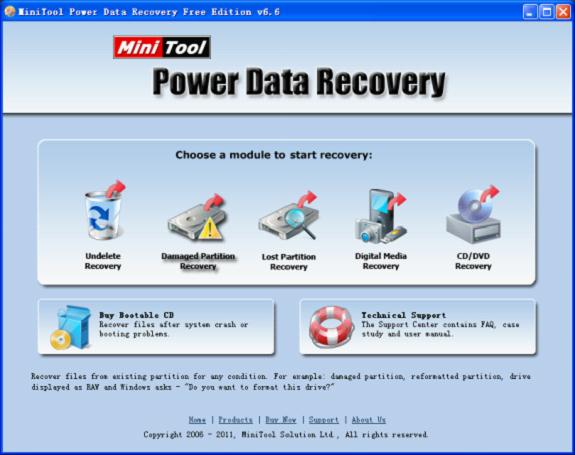
In the starting interface, click “Damaged Partition Recovery” module. We’ll see the following interface.
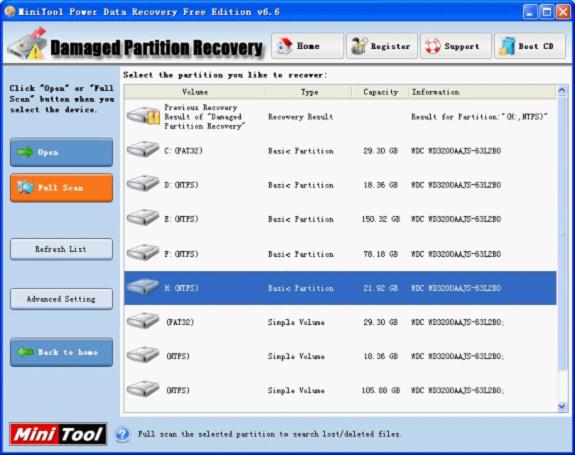
Select the partition that has been formatted and click “Full Scan“. Then the following interface will be shown.
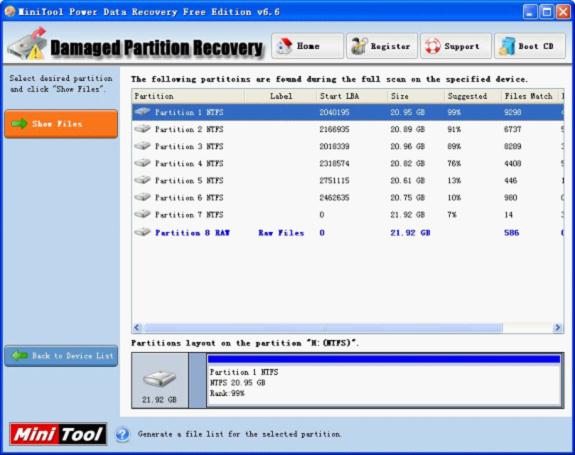
Select the partition with highest “Suggested” value and then click “Show Files” to open the partition. Then we’ll see the following interface.

All found data are shown in this interface. Find and check the ones that will be recovered and click “Save Files” to store them, finishing recovering data from formatted partition.
If you also want to recover data from formatted partition, this formatted partition recovery software will be your best choice.










