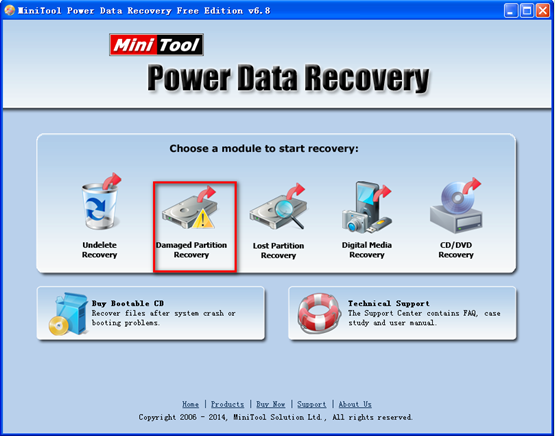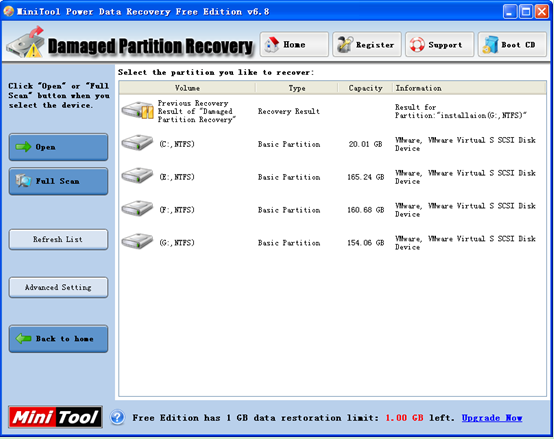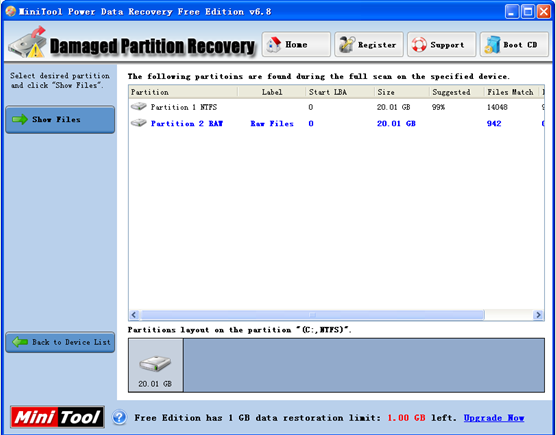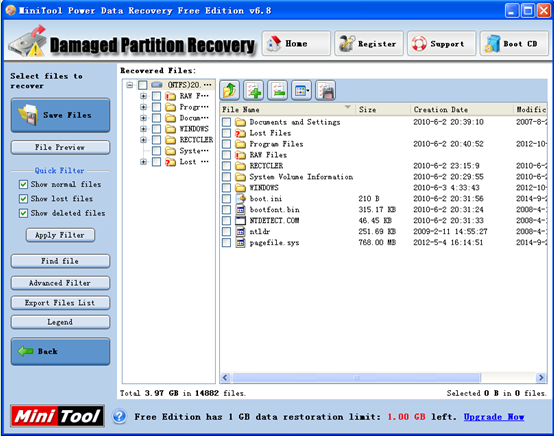With the development of the popularization of computers, more and more people use it to work and study, and store lots of significant data. Unfortunately, data loss happens more and more frequently all over the data. And there are many reasons for data loss, such as mistaken data deletion, accidental partition formatting or deletion, hardware failure and computer virus invasion. So well, how to recover the lost data? In general, there are two ways: data recovery companies and data recovery software. However, users have to pay high costs and bear the risk of privacy leakage if they resort to data recovery companies. And if users select an inferior program to restore lost data by accidental, they may suffer heavy losses (including economic loss). At this time, we strongly recommend the best data recovery freeware – MiniTool Power Data Recovery. After years of research and experiments, MiniTool Solution Ltd. released this program to retrieve almost all lost data.
How to Use Best Data Recovery Freeware to Restore Lost Data from Damaged Partition
To recover data, users should download MiniTool Power Data Recovery from its official website at first. Then, install it on computer and launch it to open the following window:
The above window is the main interface of the best data recovery freeware. It contains five different recovery modules to meet diverse data loss scenarios, and users can choose the best one according to actual demands. Here, to restore lost data from damaged partition, users should click Damaged Partition Recovery.
All devices are displayed in this window. Select the target device users like to recover and click “Full Scan” button. After scanning, users can see the following results:
In this window, select the desired partition and click “Show Files”.
At this time, users should select all desired files and click “Save Files” to store them in a safe place. (To prevent the lost data from being overwritten, users are suggested to store the recovered files into another drive.) After all operations are done by this best data recovery freeware, users are successful to restore lost data from damaged partition.
After seeing the above introduction, you can easily recover lost data via MiniTool Power Data Recovery.